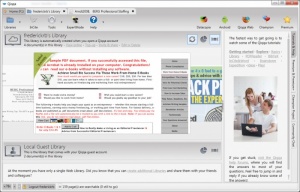Qiqqa
78
Size: 71.59 MB
Downloads: 3689
Platform: Windows (All Versions)
Researching something involves doing an insane amount of reading and taking countless notes, which can be mishandled, lost or mixed up. To address this problem, Qiqqa places an excellent reference management system at your disposal. While regular users may view it as a document reader with some extra bells and whistles, those who have actually done some research will find Qiqqa to be an invaluable tool. It enables you to keep track of specific bits of information and retrieve them at a moment's notice, whenever you need to.
The software is available in free and premium versions, for Windows, Mac and Linux, but you can also find it for iOS and Android and as a browser extension, for Mozilla Firefox. Installing Qiqqa is a quick and straightforward operation and there is no need to meet any special requirements.
When you launch Qiqqa for the first time, a tutorial will help you get accustomed with the software's functionality and its tabbed user interface. Your private libraries, as well as those you've been invited to, over the Internet, are displayed on a home screen, where you can quickly sift through their contents, and view a few basic statistics.
An in-depth exploration can be made on a separate tab, once you click one of your libraries. Importing new PDFs or other documents can be done through a standard browsing option and you can apply various filters, preview each document on the fly and much more.
The software places various annotations tools at your disposal, as well as other features, which you can use while reading a document. The best part is that Qiqqa keeps track of all the annotations you make. When accessing one of your libraries, you can generate an annotations report, which can include all your annotations, in one document or all, from a period of your choice. Of course, there are many other useful features to explore, like Qiqqa's BibTeX sniffer or its library synchronization capabilities.
From researching a subject to citing sources, Qiqqa can make everything much easier.
Pros
You can organize your documents in virtual libraries. The software can keep track of your annotations and it can retrieve them for you at a moment's notice. The startup tutorial can help you learn the software's ins and outs quite fast.
Cons
There are no obvious drawbacks to mention.
Qiqqa
78
Download
Qiqqa Awards

Qiqqa Editor’s Review Rating
Qiqqa has been reviewed by Frederick Barton on 10 Aug 2016. Based on the user interface, features and complexity, Findmysoft has rated Qiqqa 5 out of 5 stars, naming it Essential